Note
Go to the end to download the full example code
Voxelize Points
Create voxels/blocks for eavery point in a gridded point cloud
Originally posted: pyvista/pyvista-support#178
Seee also https://pvgeo.org/examples/filters-general/voxelize-points.html#voxelize-points
import PVGeo
import numpy as np
import pooch
import pyvista as pv
url = "https://raw.githubusercontent.com/pyvista/vtk-data/master/Data/points3d.txt"
file_path = pooch.retrieve(url=url, known_hash=None)
points = np.loadtxt(file_path)
pc = pv.PolyData(points)
grid = PVGeo.filters.VoxelizePoints().apply(pc)
p = pv.Plotter(notebook=0)
p.add_mesh(grid, opacity=0.5, show_edges=True)
p.add_mesh(pc, point_size=5, color="red")
p.show_grid()
p.camera_position = [
(79.33386539265953, 67.31649454630514, 34.0649093635989),
(35.68180551703578, 60.72062545602169, 29.136616698279703),
(-0.11000016621558596, -0.014573551603326722, 0.9938247204744952),
]
p.show()
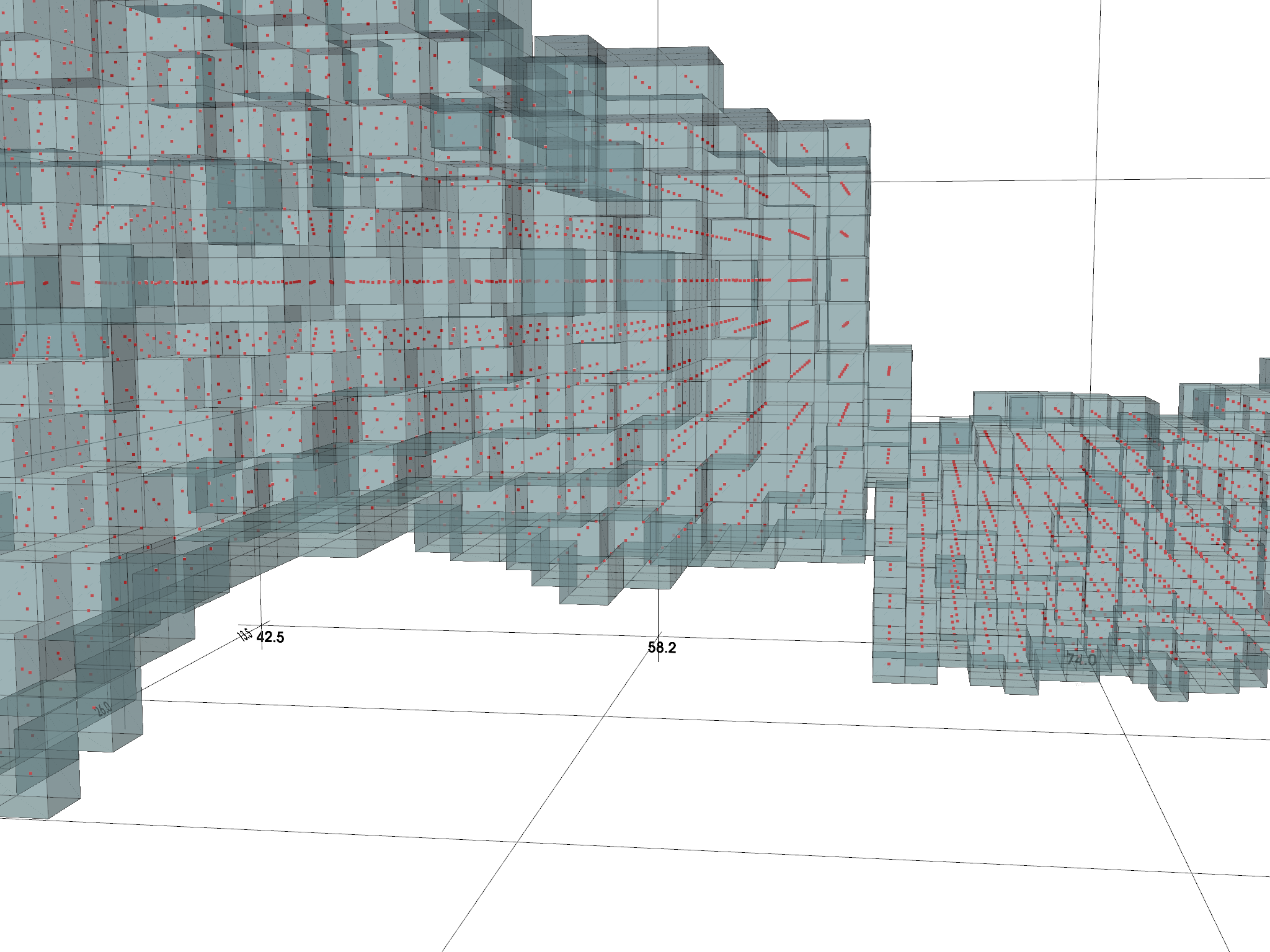
Total running time of the script: (0 minutes 2.225 seconds)